Top 5 Best Video Editor Apps
Top 5 Best Video Editor Apps
1-KineMaster
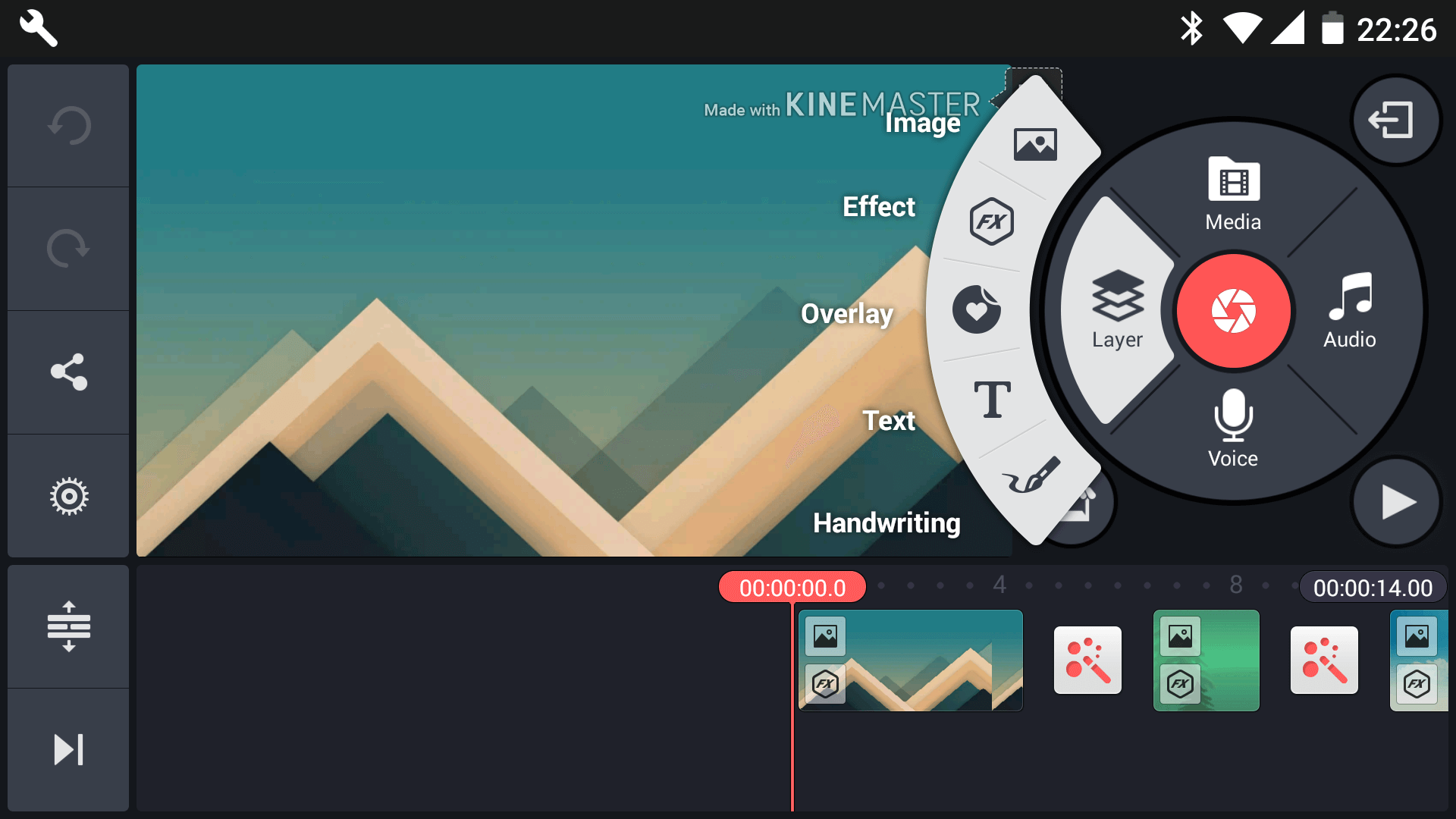
Want to create incredible videos on your phone, tablet,
or Chromebook? KineMaster is the full-featured video editor you are
looking for! KineMaster and all of its editing tools are free to use.
This also includes unlimited exports in resolutions up to 4K!
2-Inshot
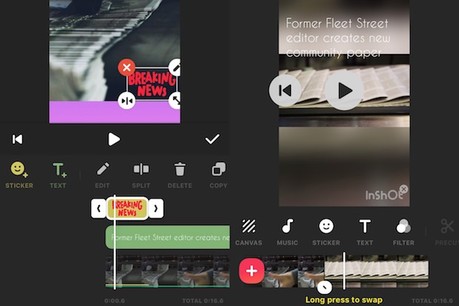
3-VivaVideo
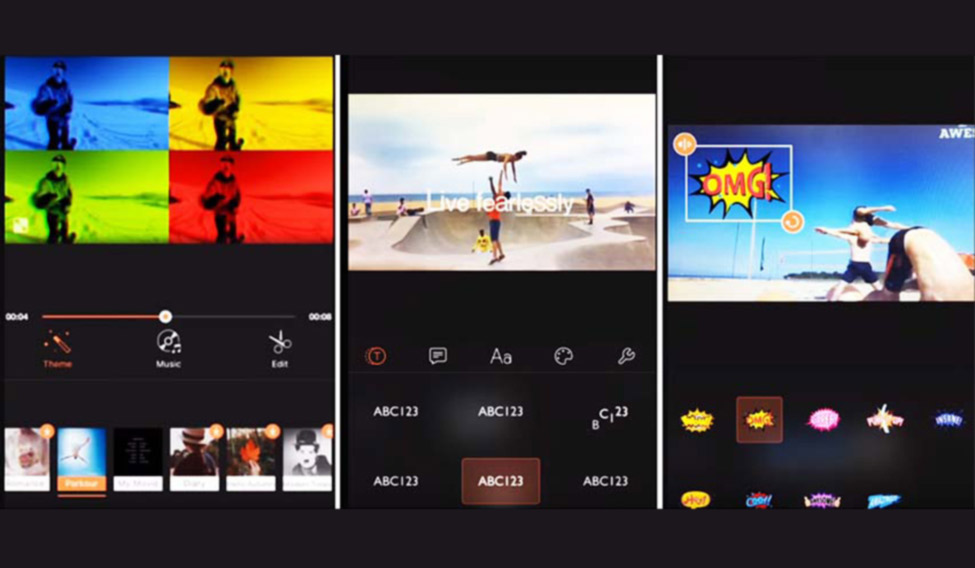
VivaVideo is a very popular and comprehensive video editing app that comes with a range of editing tools to make your videos and photos cool. It is an easy to use but powerful video editor with which you can transform your everyday moments into works of art. using a storyboard style of editing, clips can be loaded, edited, trimmed, cropped, duplicated and merged.
4-Quik

As the name suggests it enables the users to make videos quickly. With its fast editing process, you can capture, edit and post videos in no time. Quik was primarily designed for Instagrammers but is suitable for anyone with pics and videos on their device. There are about 28 varied video styles. Its automatic editing feature is its best feature, however, you can still make a few tweaks — style; pace; font; titles; filters; trims, etc. The only disadvantage is that it gives very little editing control to the users.
5-Adobe Premiere Rush

Adobe Premiere Rush is a video editing app for creating and sharing online videos. Rush is easy to learn, and it gives you plenty of control over your creations with its motion graphics templates, audio features, and ability to tap into your Creative Cloud library and Adobe Stock. You can capture, trim, change clip sequence, color-correct, record voice-overs, and add color filters and text overlays. With its simple interface, Premiere Rush offers basic tools for creating professional-looking videos in a flash.


Comments
Post a Comment